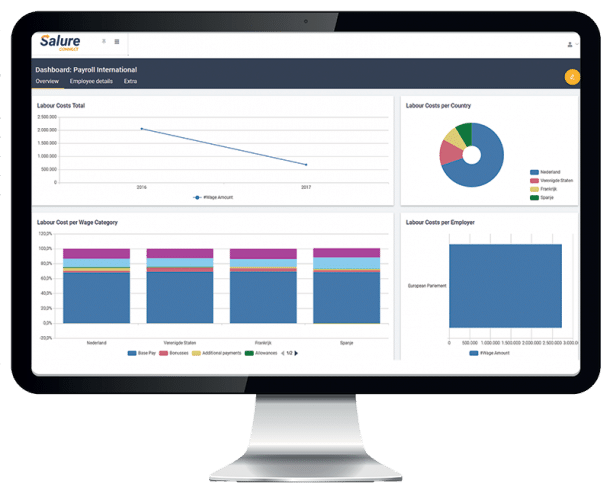[vc_row css_animation=”” row_type=”row” use_row_as_full_screen_section=”no” type=”grid” angled_section=”no” text_align=”left” background_image_as_pattern=”without_pattern” z_index=””][vc_column][vc_empty_space height=”1em”]
[vc_empty_space height=”3em”][/vc_column][/vc_row][vc_row css_animation=”” row_type=”row” use_row_as_full_screen_section=”no” type=”grid” angled_section=”no” text_align=”left” background_image_as_pattern=”without_pattern” el_class=”koppeling” z_index=””][vc_column width=”1/2″ el_class=”casereview”][vc_column_text]Connect SAGE with AFAS
[/vc_column_text][vc_empty_space height=”2em”][vc_column_text css=”.vc_custom_1595501254876{padding-right: 50px !important;}”]
Integrate HRM and Payroll
The SAGE connection with AFAS integrates HRM and payroll. This way your HR administration is integrated with your local payroll in the Netherlands.
Reduced administrative handwork
The processes connect seamlessly. The file is automatically updated with the output of the payroll processing. You no longer need to keep track of duplicate systems. This minimises administrative handwork.
All data in one dashboard
With the link between SAGE and AFAS you immediately get a practical dashboard. This dashboard offers essential insights into your HR and payroll data such as absenteeism, leave statistics and payroll costs.[/vc_column_text][vc_empty_space height=”3em”][/vc_column][vc_column width=”1/2″][vc_empty_space height=”3em”][vc_image_text color=”#f7f7f7″ text_1=”SAGE’s ERP software enables companies to manage their accounting and finances, activities, employees, salaries and payments.” image_1=”17063″ sub_title_1=”SAGE”][vc_empty_space height=”6em”][/vc_column][/vc_row][vc_row css_animation=”” row_type=”row” use_row_as_full_screen_section=”no” type=”grid” angled_section=”no” text_align=”left” background_image_as_pattern=”without_pattern” el_class=”koppeling” z_index=”” background_color=”#f3f3f3″][vc_column width=”1/2″ el_class=”casereview”][vc_empty_space height=”2em”][vc_column_text css=”.vc_custom_1594717072103{padding-right: 20px !important;}”]
[/vc_column_text][vc_empty_space height=”2em”][/vc_column][vc_column width=”1/2″][vc_empty_space height=”5em”][vc_column_text]
Visualise different data sources
By combining data from SAGE with the AFAS data, interesting conclusions can be drawn. The dashboards are very user-friendly. For example, you can easily set up that dashboards are automatically sent to the various stakeholders in case of changes. This keeps adoption high.
Expert in AFAS connections
Salure has been a partner of AFAS for many years and makes useful links between different systems and AFAS. We do this with our software SalureConnect.
About SalureConnect
SalureConnect is a Business Intelligence platform that displays data in real time and delivers new, valuable information. Salure connects SAGE with AFAS. Thanks to excellent data analysis and a well-organized dashboard, you can make decisions based on current data.[/vc_column_text][vc_link_with_arrow color=”#f3920f” text=”Request more information” link=”#call-me-back”][/vc_column][/vc_row][vc_row css_animation=”” row_type=”row” use_row_as_full_screen_section=”no” type=”grid” angled_section=”no” text_align=”left” background_image_as_pattern=”without_pattern” el_class=”koppeling” z_index=””][vc_column width=”1/2″ el_class=”casereview”][vc_empty_space height=”3em”][vc_column_text]
This is how we link SAGE to AFAS
[/vc_column_text][vc_empty_space height=”3em”][vc_column_text css=”.vc_custom_1593788982168{padding-right: 50px !important;}”]Together with our business intelligence specialist, you will create a set-up for the dashboards in order to get as clear an overview as possible. These dashboards can be used on a daily basis and offer important information for management.[/vc_column_text][vc_empty_space height=”2em”][vc_column_text]1. We link the systems to SalureConnect to extract the data from the systems.
2. Then we transform the data to the same format. This makes it possible to compare the information.
3. We visualise huge amounts of data in comprehensible dashboards.
4. We ensure that SAGE and AFAS remain synchronised in real-time.
5. The synchronisation remains guaranteed thanks to active alerting and monitoring.[/vc_column_text][vc_empty_space height=”6em”][/vc_column][vc_column width=”1/2″][vc_empty_space height=”3em”][vc_CallToActionWithImage show_call_to_action=”no” image=”14498″][vc_empty_space height=”7em”][/vc_column][/vc_row][vc_row css_animation=”” row_type=”row” use_row_as_full_screen_section=”no” type=”grid” angled_section=”no” text_align=”left” background_image_as_pattern=”without_pattern” el_class=”koppeling” z_index=”” background_color=”#f3f3f3″][vc_column width=”1/2″ el_class=”casereview”][vc_empty_space height=”3em”][vc_column_text css=”.vc_custom_1594040130630{padding-right: 30px !important;}”]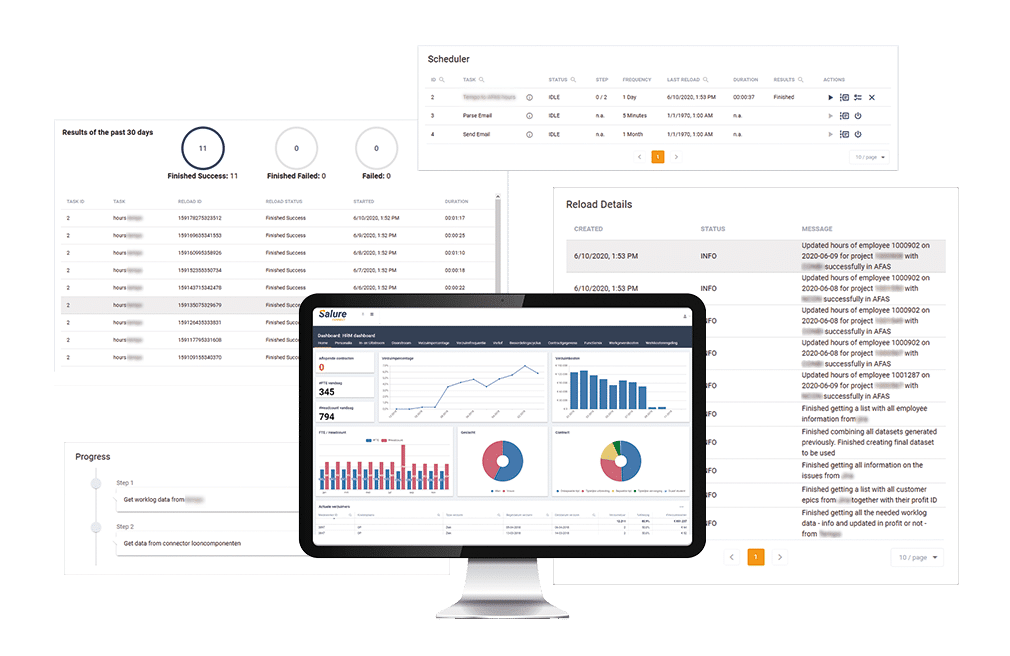
Stay in control
[/vc_column_text][vc_empty_space height=”3em”][vc_column_text]Manage the link between AFAS and SAGE yourself on our SalureConnect platform. With the task scheduler you have 100% control over the tasks that the link performs:
- Progress tracking: See for each task what it does, when it is running and the last result.
- Logs: You have very detailed insight into which data has been transferred, which parts have failed and how long everything has lasted.
- Monitoring dashboards: See at a glance how often tasks have been carried out successfully, with errors, or have failed completely.
[/vc_column_text][/vc_column][/vc_row][vc_row css_animation=”” row_type=”row” use_row_as_full_screen_section=”no” type=”full_width” angled_section=”no” text_align=”left” background_image_as_pattern=”without_pattern”][vc_column][vc_empty_space height=”3em”][vc_call_to_action_fill_width title=”Connect AFAS with SAGE ERP software” sub_title=”” text=”Interested in connecting SAGE to AFAS? Get in touch with a specialist. Get advice tailored to your company. No strings attached.” button_text=”Call me back” pop_up=”#call-me-back” color=”#f3f3f3″ image=”12438″][/vc_column][/vc_row]