[vc_row css_animation=”” row_type=”row” use_row_as_full_screen_section=”no” type=”grid” angled_section=”no” text_align=”left” background_image_as_pattern=”without_pattern” z_index=””][vc_column][vc_empty_space height=”1em”]
[vc_empty_space height=”3em”][/vc_column][/vc_row][vc_row css_animation=”” row_type=”row” use_row_as_full_screen_section=”no” type=”grid” angled_section=”no” text_align=”left” background_image_as_pattern=”without_pattern” el_class=”koppeling” z_index=””][vc_column width=”1/2″ el_class=”casereview”][vc_column_text]Link AFAS with Microsoft Active Directory
[/vc_column_text][vc_empty_space height=”1em”][vc_column_text css=”.vc_custom_1573652187282{padding-right: 20px !important;}”]
HR and IT work together seamlessly
Thanks to the AFAS link with Microsoft Active Directory, HR and IT work together much more easily in the event of staff changes. This is because the HR department keeps track of when someone leaves the company and what needs to be done. Together with a system administrator, accounts must be secured at the right time. If there is a backlog in one of the two departments, this can cause a security breach: a former employee still has access to the employer’s data or applications.
Automatic adjustment of settings
The link with Microsoft AD ensures that the data from AFAS is used for employee permissions. When an employee leaves service, the account is immediately put on non-active. The other way around, this also applies of course. A new employee who is notified by the HR department will be assigned a user role. This gives him direct access to the necessary applications and information. As a result, data such as an internal telephone number or a change in function is immediately updated in all places. The link thus ensures that all information is automatically sent to the correct location in the event of changes.
[/vc_column_text][vc_empty_space height=”3em”][/vc_column][vc_column width=”1/2″][vc_image_text color=”#f7f7f7″ text_1=”Active Directory allows administrators within a company’s network to manage and restrict all kinds of rights and settings. It is also possible to install software and patches automatically.” image_1=”10088″ sub_title_1=”Microsoft Active Directory”][/vc_column]
[/vc_row][vc_row css_animation=”” row_type=”row” use_row_as_full_screen_section=”no” type=”grid” angled_section=”no” text_align=”left” background_image_as_pattern=”without_pattern” el_class=”koppeling” z_index=”” background_color=”#f3f3f3″][vc_column width=”1/2″ el_class=”casereview”][vc_empty_space height=”3em”][vc_column_text css=”.vc_custom_1594040130630{padding-right: 30px !important;}”]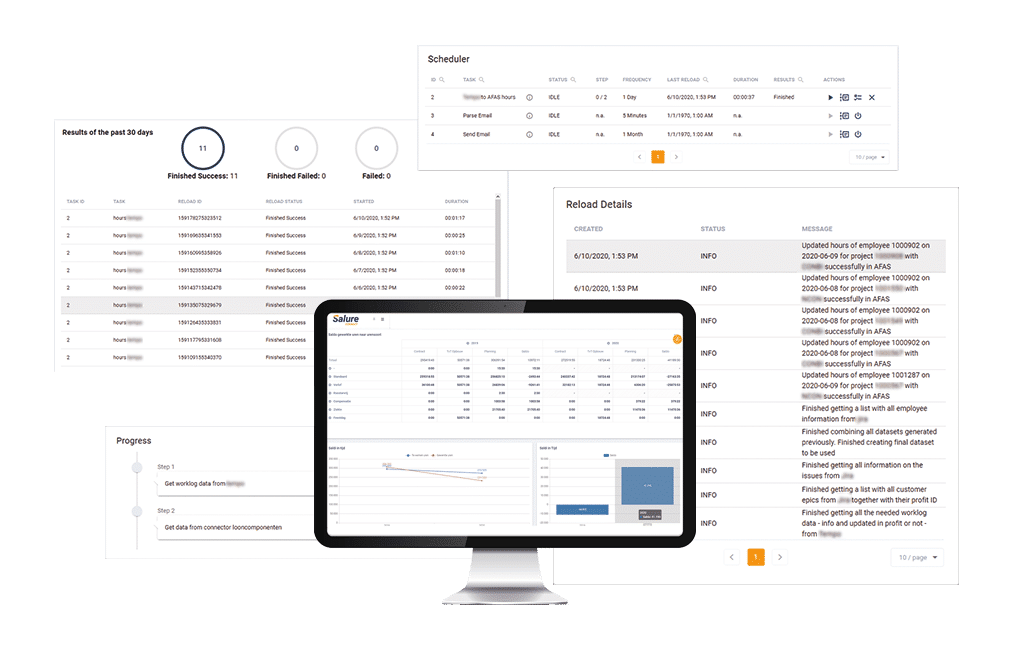
Stay in control
[/vc_column_text][vc_empty_space height=”3em”][vc_column_text]Easily manage the link between AFAS and Microsoft Active Directory yourself on our SalureConnect platform. With the task scheduler you have 100% control over the tasks that the link performs:
- Progress tracking: See for each task what it does, when it is running and the last result.
- Logs: You have very detailed insight into which data has been transferred, which parts have failed and how long everything has lasted.
- Monitoring dashboards: See at a glance how often tasks have been carried out successfully, with errors, or have failed completely.
[/vc_column_text][vc_empty_space height=”5em”][/vc_column][/vc_row][vc_row css_animation=”” row_type=”row” use_row_as_full_screen_section=”no” type=”grid” angled_section=”no” text_align=”left” background_image_as_pattern=”without_pattern” el_class=”koppeling” z_index=””][vc_column width=”1/2″ el_class=”casereview”][vc_empty_space height=”3em”][vc_column_text]
This is how we link AFAS to Microsoft AD
[/vc_column_text][vc_empty_space height=”3em”][vc_column_text css=”.vc_custom_1593788982168{padding-right: 50px !important;}”]Our business intelligence specialist will work with you to set up the dashboards. This way, you get an overview that is as clear as possible. These dashboards can be used on a daily basis and provide important management information.[/vc_column_text][vc_empty_space height=”2em”][vc_column_text]1. We link the systems to SalureConnect to extract the data from the systems.
2. Then we transform the data to the same format. This makes it possible to compare the information.
3. We visualise huge amounts of data in comprehensible dashboards.
4. We ensure that the data remains synchronised in real-time.
5. The synchronisation remains guaranteed thanks to active alerting and monitoring.[/vc_column_text][vc_empty_space height=”9em”][/vc_column][vc_column width=”1/2″][vc_empty_space height=”3em”][vc_CallToActionWithImage show_call_to_action=”no” image=”14498″][vc_empty_space height=”5em”][/vc_column][/vc_row][vc_row css_animation=”” row_type=”row” use_row_as_full_screen_section=”no” type=”full_width” angled_section=”no” text_align=”left” background_image_as_pattern=”without_pattern”][vc_column][vc_empty_space height=”3em”][vc_call_to_action_fill_width title=”Link AFAS with Active Directory” sub_title=”” text=”Are you interested in linking AFAS with Microsoft AD? Have a Salure consultant meet and advise you. No strings attached.” button_text=”Call me back” pop_up=”#call-me-back” color=”#ffffff” image=”12438″][/vc_column][/vc_row]
